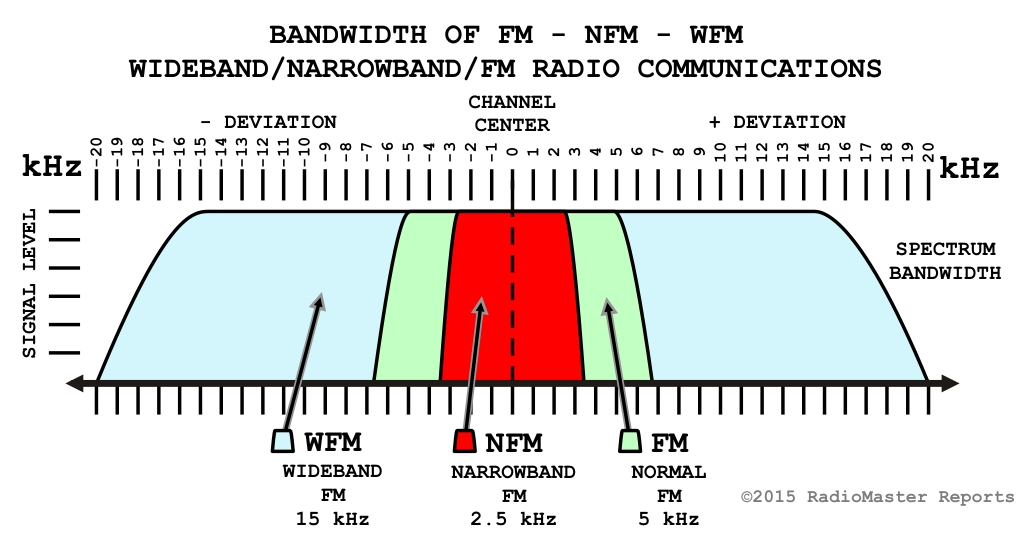Programming Baofeng AR-5RM in Chirp
Upload to Radio
- Remove antenna
- Plug in programming cable to computer
- Open chirp
- File>open file.img
- Plug in radio
- Turn radio to full volume
- Radio>Upload to radio
Do not PTT while antenna is unplugged
Data is transmitted programmed to the radio through the microphone and speaker ports. Any transmission besides the programming will interrupt and corrupt the programming transmission. Ensure the radio has enough charge to not lose power during programming.
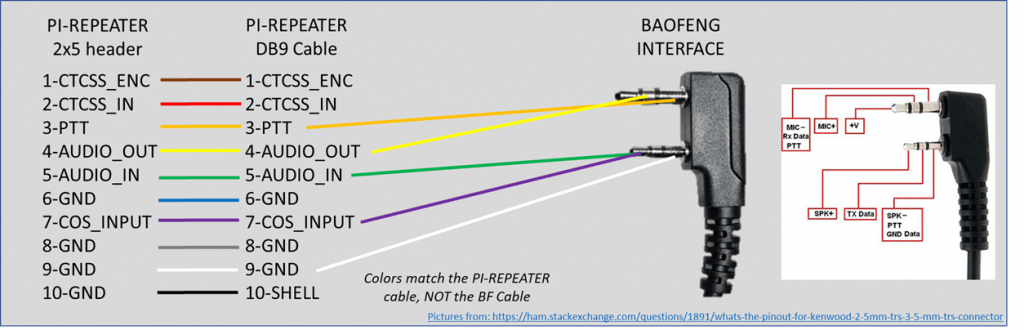
Downloading Radio
This will make an editable copy of the current radio in Chirp for upload, saving, or editing
Used to copy one radio to another
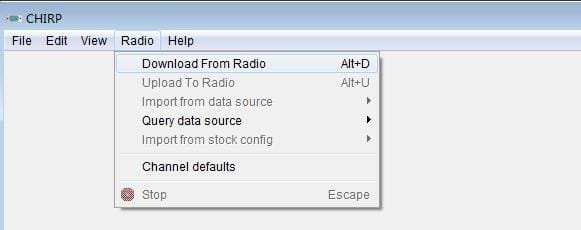
- Radio>Download Radio
- Port
- should be set automatically if programming cable is inserted before opening Chirp
- Vendor
- Change to Baofeng
- Model
- Change to 5RM
- Top of list
- Port
- Press ok
Programming in Chirp
Each cell is changed by double clicking.
Some are entered as text, other are drop down menus. Only .img files have saved values in the drop downs. When exported to a .csv file the menus are lost and replaced by raw static data.
- Frequency
- Listed in Mhz
- 123.567800
- Name
- This will appear as the channel name on the radio in channel mode
- Tone Mode
- Tone
- sends a ctcss tone when transmitting
- this is good for lisening to repeaters because not all repeaters are set to play the tone back
- tsql
- Better for less interference
- sends a ctcss tone when transmitting
- sets a tone squelch so you will not receive unless that tone is being played
- Tone
- Tone
- this is only configurable with Tone Mode set to Tone previously
- sets the ctcss tone value to be sent when transmitting
- 88.5
- Tone Squelch
- this is only configurable when the Tone Mode is set to tsql
- sets the ctcss tone value to be sent when transmitting
- sets the ctcss tone value for receiving
- DTCS
- sets the DTCS transmit code
- Rx DTCS
- sets the DTCS receive code
- DTCS Polarity
- can be set as either N or R for transmit and receive
- NN
- NR
- RR
- RN
- can be set as either N or R for transmit and receive
- Duplex
- Sets the offset for the transmit and receive frequencies
- Used to key up repeaters
- Offset/Tx frequency
- set value to add or subtract from the programmed Frequency to the transmit frequency
- Cross mode
- opens a list of tone technologies
- left is transmit, right is receive
- tone -> DTCS sets the transmit tone to value in Tone, sets the receive tone to value in Rx DTCS
- Mode
- FM is a wider band that is easier to pick up and hear
- better for gmrs, NOAA, ham, and marine bands
- NFM is narrow band that is cleaner but needs to be amplified
- better for frs, businesses, and public service bands
- FM is a wider band that is easier to pick up and hear
- Skip
- include the channel in scan mode
- blank is included in scan
- S is omitted from scan
- Power
- Low 2W
- Medium 5W
- High 8W
- Comment
- Hello world!